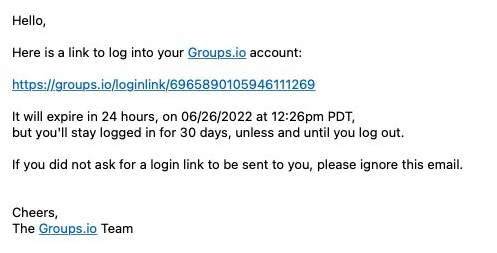How to log into Groups.io
All members in district service are encouraged to join the groups.io mailing list used by District 26 to conduct current business and archive district records. This page tells members of the mailing list how to log into the site so they can read past messages and view district archives. If you are not already a member of the mailing list, you can request access by clicking here, entering your email address, and clicking the green “Confirm” button. (Your request will be submitted to the district for approval.)
The easiest way to get to the groups.io website to read past emails is to click this link which will take you to the page that lists all messages. (The district web administrator recommends that all members in district service add that link as a bookmark in their browser.) If you have opted to receive groups.io messages as a daily digest rather than individually, then there are also links in that digest which will take you to the message list on the website. (And each groups.io message has a link titled “View/Reply Online” that will take you to that specific message on the website.)
Because groups.io remembers your login for about a month, if you go there often you may already be logged in when you arrive. You can tell whether or not you are logged in by the header at the top of the page. It will either look like this:
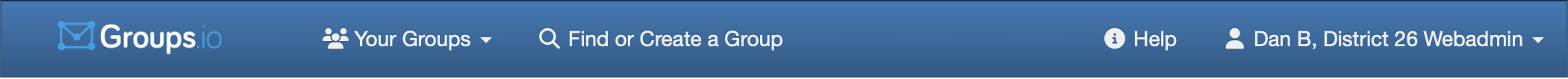
except with your email address on the right edge, in which case you are already logged in, or it will look like this:

in which case you can click the “Log In” link to get to the login page (if indeed you are not already there).
The login page on groups.io has a place to enter your email address and password, but that’s not the easiest way to log in (and it requires you to create a password on the site, which you may not want to do). The easiest way to log in is to look for this section lower down on the page:
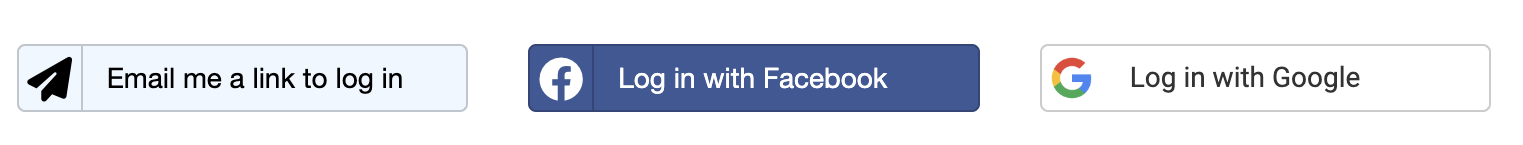
and to click on one of those three buttons, as follows:
- If you use a GMail address to receive your groups.io email, use the Log In with Google button
- If you use your Facebook email address to receive your groups.io email, use the Log In with Facebook button.
- Everyone can use the Email me a link to log in button.
If you use the Facebook or Google button, you will be sent to their login page where you can log in. If you use the Email button, you will be taken to a page where you can enter your email address that looks like this:
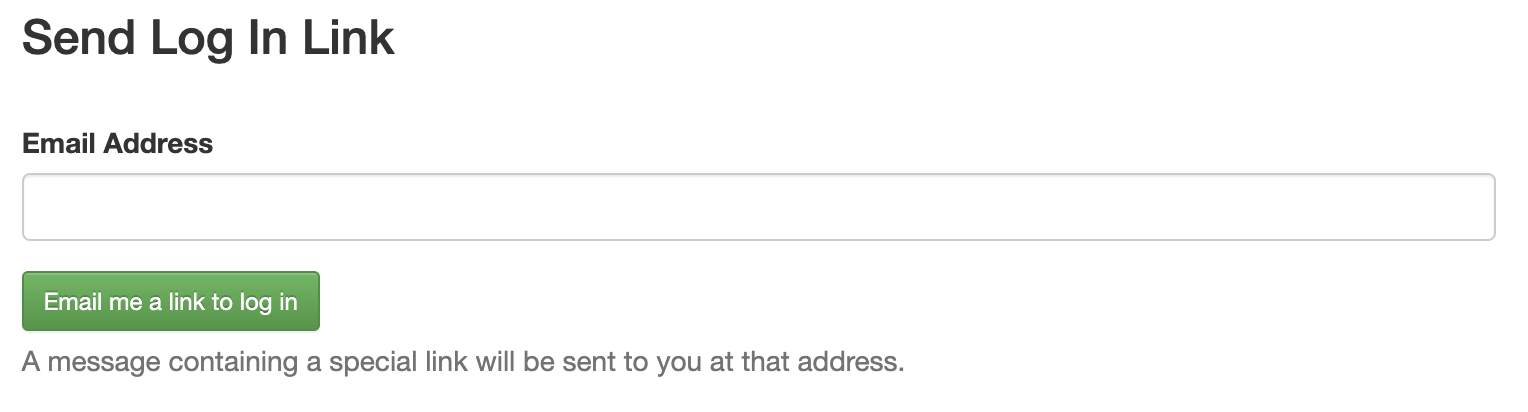
On that page, enter your email address (be sure to use the same one where you receive your groups.io email) and hit the big green button. In a minute or two you will receive an email from groups.io (be sure to check your spam folder), that email will have a link that will log you directly into groups.io. The email will look something like the one below: just click the link and you will be on groups.io fully logged in (and whatever browser you are using will keep you automatically logged in for about a month).